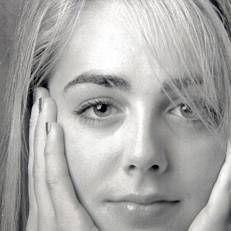|
|
three
rocks, llc laser
engraving� laser cutting�� sand blasting 100%
veteran owned |
|
|
guidelines for photographic images
materials matter a single photograph will engrave differently from one material to the next. many users like to use black marble for photo engraving, while others choose black anodized aluminum, black plastic, clear acrylic or wood for their pictures. even if you use the same photograph, keep in mind that each material will produce a different engraved look. we recommend testing a variety of materials with the same photo to determine which material creates the look you want. selecting artwork it�s important to keep in mind that not all photos are fit for engraving. when laser engraved, the photos that produce the best results feature a wide variety of shading that goes from light to dark. photos containing large areas of a single color typically do not engrave well � especially when working with wood. we recommend avoiding pictures with expansive backgrounds containing only one or two small subjects. note the photo below � it is an excellent choice for laser engraving because most of the photo is a gradient pattern of light to dark. there is not an abundance of large blocks of a single color and it contains a good amount of detail.
reminders ask yourself these questions: 1. does the photo show many gradations of color from light to dark? 2. does the photo show good definition and detail? 3. does the photo have a good contrast and focus? 4. does the photo contain a good number of elements to view? 5. resolution � scan your photos at a low resolution such as 200 or 300 dpi choosing color or black and white � if you have the option, color is always the way to go with photos. if you�re scanning a photo you should always scan it in color; even if the photo is black and white (most scanners give you this option.) the color process generates useful data that comes in handy when you go to manipulate the photo. digital internet images � be sure to obtain the highest resolution digital image you can from the internet. low resolution photos and graphics copied and pasted from the internet are almost never suitable for engraving. if you look hard you can occasionally find high resolution graphics online, but the vast majority of images are low resolution and too small in size to be useful. digital camera images � today�s digital cameras usually always produce high-resolution images that engrave nicely. if you have an older camera (2.0 mega pixels and smaller) the images produced may not be suitable for engraving. additionally, photos snapped with a camera phone often do not produce high resolution photos that produce a well-engraved look. size: get the largest size image available, especially if you are scanning it. simply stretching a photo in your graphics software will reduce the resolution of your image. additionally, if your photo is stretched too far, it will become too pixilated to engrave. whether you�re just beginning to engrave photographs or you�re already familiar with the process, these tips and tricks will help ensure you make the right choices to get the high-quality, professional results you�re seeking.
|